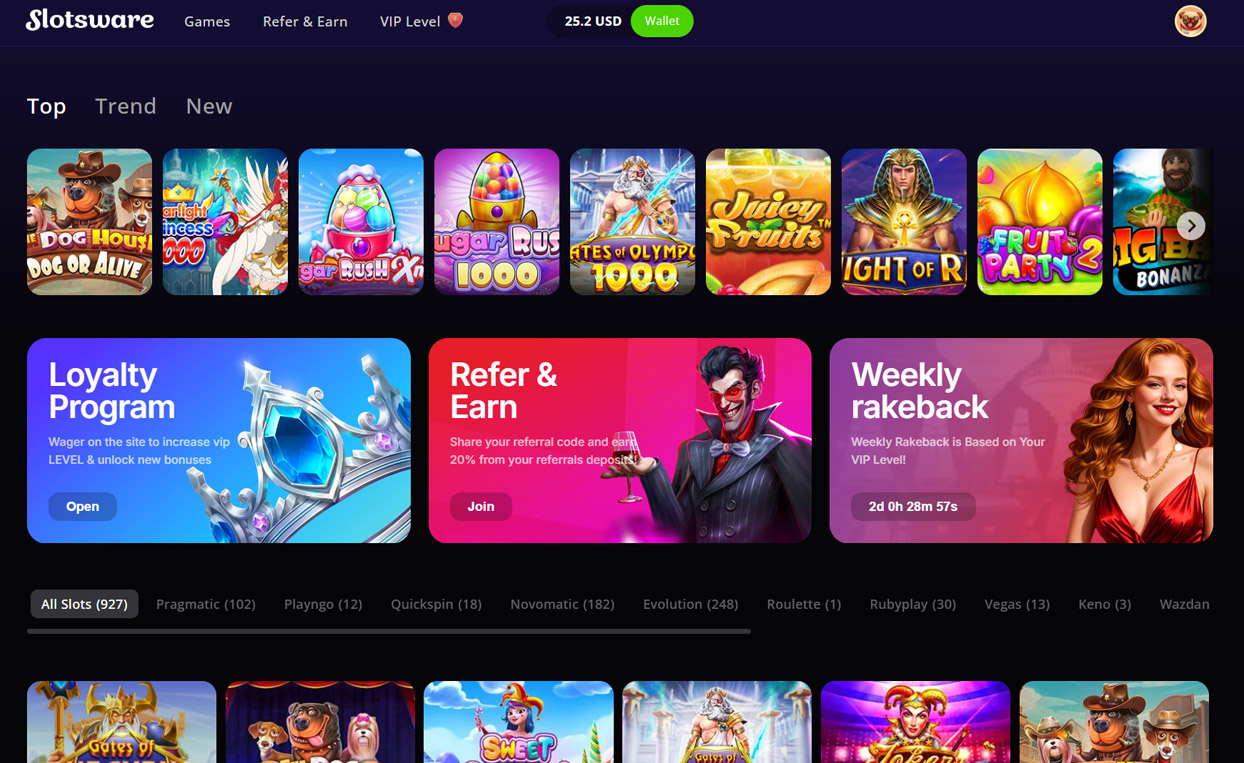Migrating to new server/hosting
Migrating the software that was installed in a hosting to another one
Guide for migrate to a new hosting/server a installed version of the software1- Export your current belloo database in a sql file
2- Upload all the source files to the new hosting
3- Create new database and run the sql file
4- Go to assets/includes folder and edit config.php file replace with the new database information and change $site_url with the new url if you also changed domain remember to always keep the last slash / in the domain for example https://belloo.date/
5- If you changed to new domain go to https://premiumdatingscript.com/license/reset-license and reset your license for the new domain
6- Go to the domain where you installed this software and add /verifyLicense=Yes for example using belloo.date as example it will look like https://belloo.date/verifyLicense=Yes
Thats all
Last modified on Dec 23, 2022