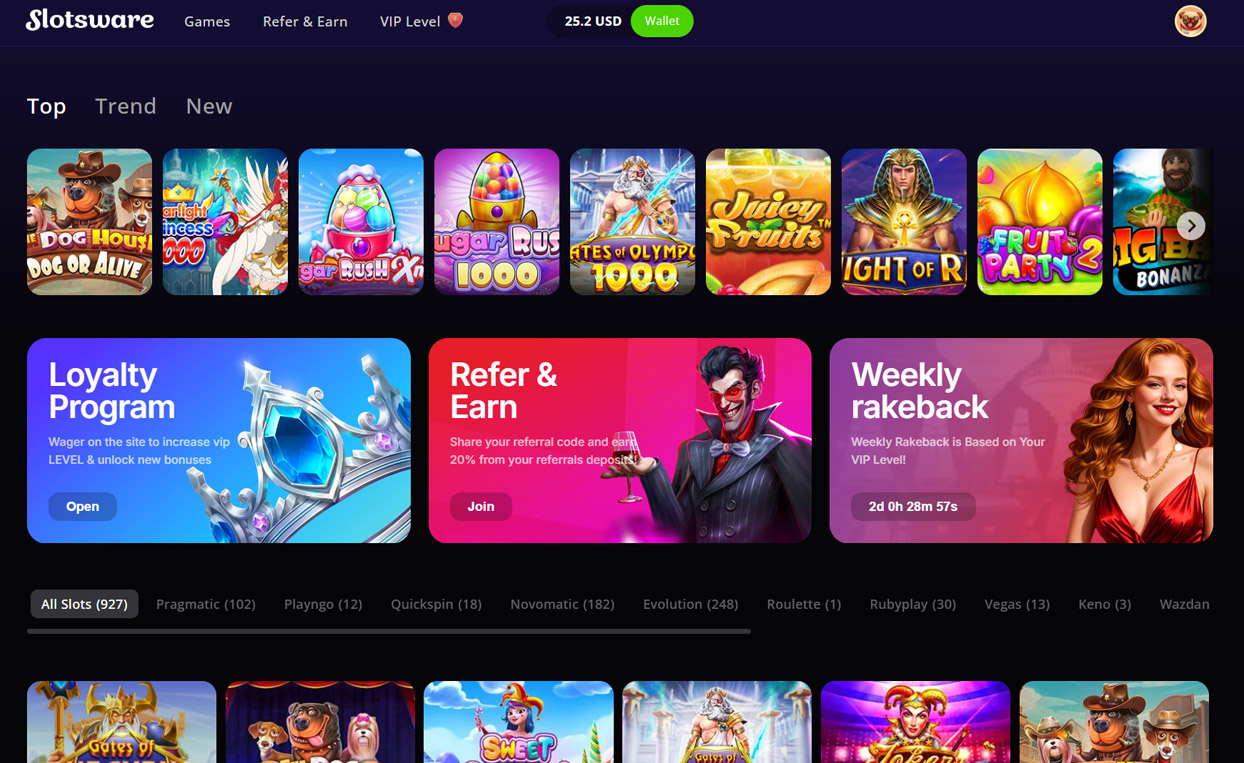Fortumo
Setting up the Fortumo payment gateway
This article is to help you set up Fortumo for accepting payments.
Follow this step by step and you should be set up soon.
- Goto https://fortumo.com/
- At the top of the page click Dashboard
- If you don't have an account click sign up.
- Enter your email address and password. You don't need to put an invitation code. Click accept and sign up.
- You can enter your details on the page or skip. You're probably best to enter your details. Click next.
- Ok now on this page click the create new service button on the right.
- Click the Web SDK.
- Now click the countries that you want the payments to work for.
- Scroll down and fill in the details, when you have done that click next.
- Now enter the details that it asks for and click next.
- Accept the agreement and click confirm.
- Ok, it will tell you that you are in sandbox box mode. Click the tab general.
- Now click Go Live.
- The popup will ask you to enter as much detail as you can, once you have done this click go live.
- Click I confirm on the next page.
- If you don't have payout configured click the link on the right.
- Enter your details and save.
- Now click your Project name.
- You will notice your Service ID and Secret key, you need both to copy both of these.
- Before adding the key and secret you have to add the callback URL click in the Edit tab
- In the field To which URL will your payment requests be forwarded to? you have to put your domain full url where belloo is installed and then /assets/sources/fortumo.php for example for the demo site the full url looks like this https://www.belloo.date/demo/assets/sources/fortumo.php make sure to use your own domain
- In the field Where to redirect the user after completing the payment? you have to put your domain full url where belloo is installed and then credits-ok for example for the demo site the full url looks like this https://www.belloo.date/demo/credits-ok make sure to use your own domain
- Go back to General tab and copy the Service ID and the Secret Key.
- Once you have these go back to your website admin panel.
- Click plugins, Payment gateways and choose Fortumo.
- Now enter the Service ID into Fortumo Service ID.
- Now enter the secret key into your Fortumo Secret
Now you should be all set. Remember some countries need approval. This may take time.
Last modified on Aug 22, 2020