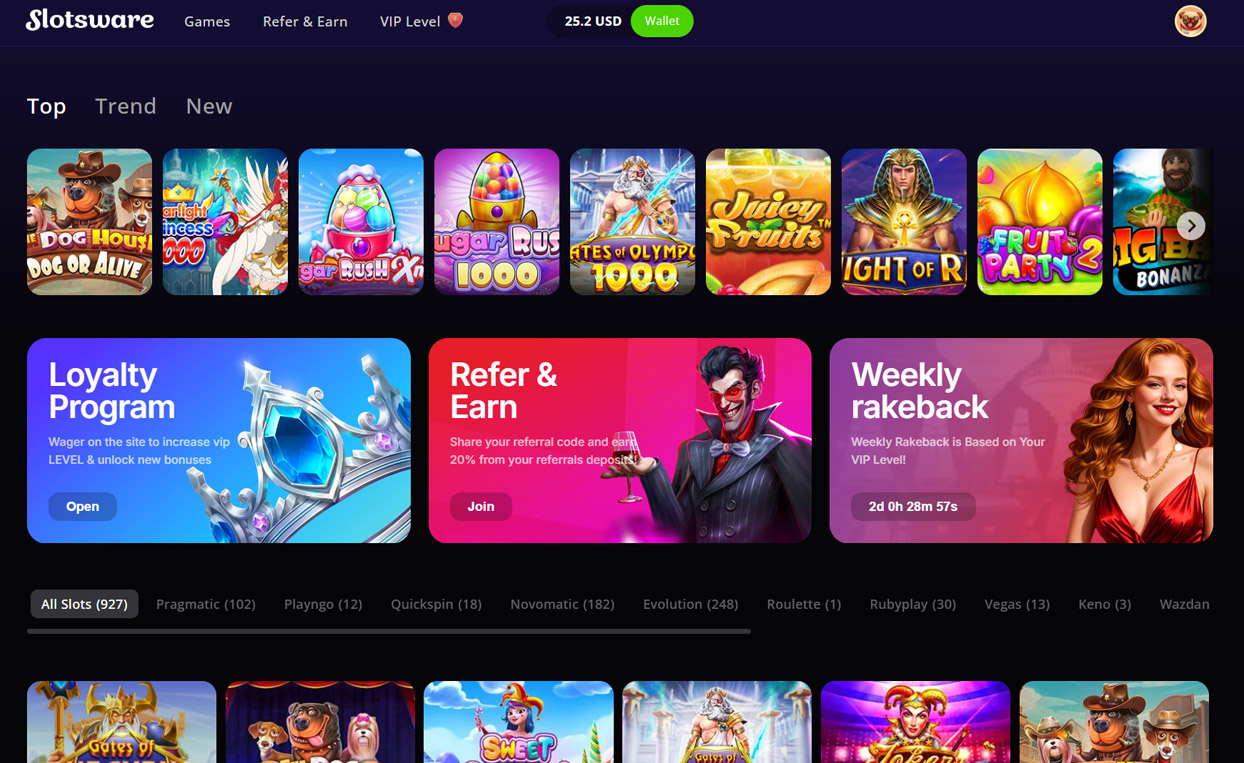Ipstack
Geolocation IP API
This article is to help you set up the IPStack plugin
- Sign up for a free IPStack account here
- Click Sign up free
- For this, we will choose free API. So choose get the free API key
- Fill in the form with your details, and accept the terms. You may have to pass a security check. Click next
- You will now have displayed your API key. Copy your key.
- Enter your admin panel
- Select Plugin, then Tools, Then IP Geolocation API
- Paste your API code into the API key section
- Make sure you have enabled the plugin.
You should now be able to get users latitude and longitude from their IP.
Last modified on Nov 01, 2019