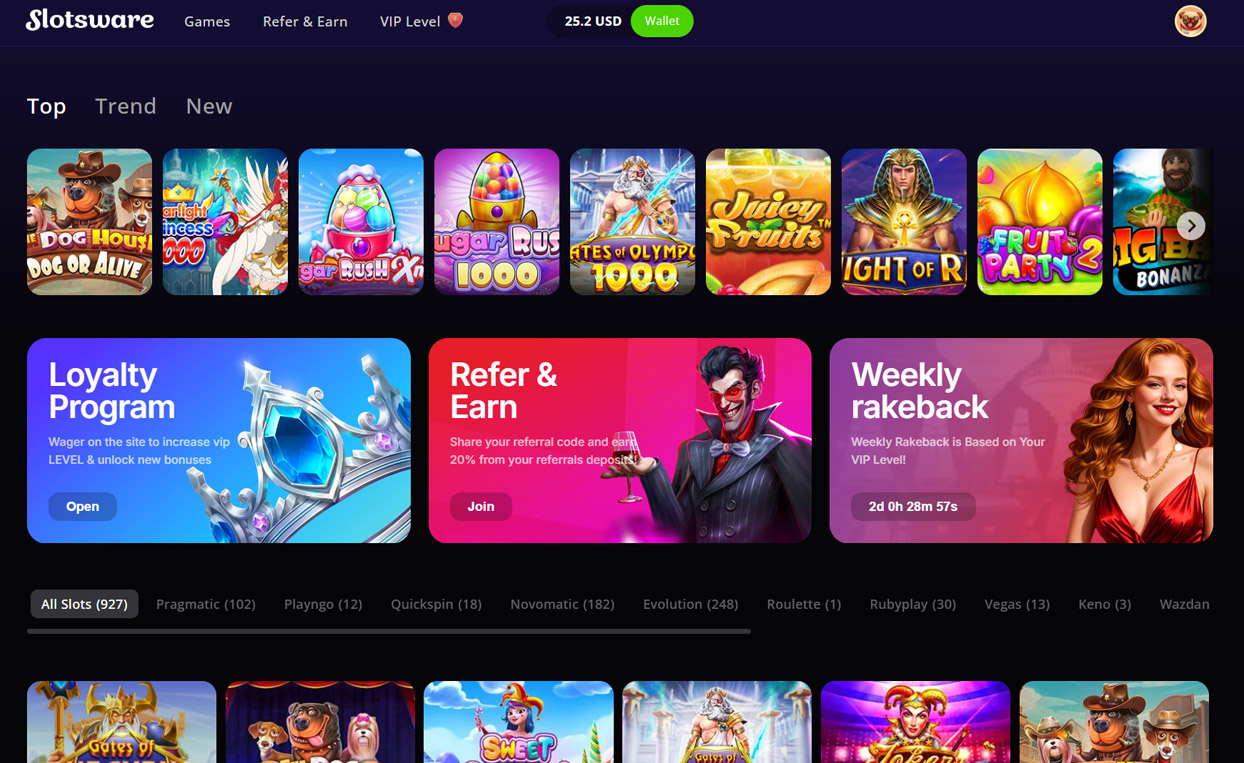Amazon
Adding amazon S3 Bucket to the software
First go to https://s3.console.aws.amazon.com/s3/ and login to your amazon acccount or create a new one if you dont have one- Go to S3 panel and click in Create Bucket
- Set the bucket name and choose the region (screenshot)
- Then click next 2 times till you are in the Permission tab, unselect "block all public access" and check that you are aware of this action, then click next
- Then finish clicking in Create Bucket
Now select the created bucket and go to the Permission Tab / CORS configuration
And add this code View code
And in the Permission Tab / Bucket Policy this code View code
Replace BUCKETNAME with your bucket name
You will need your IAM credentials
Go to https://console.aws.amazon.com/iam/home#/security_credentials and select Access Keys (ID and Secret) , generate yours
Now in ACL Properity of objets you have to click in edit and should looks like this View Image Then you can edit the ACL Access Control and it has to look like this View Image
Then go to the admin panel / Plugins / Tools / Amazon S3 and add all the information required by the plugin
Last modified on Jun 01, 2020